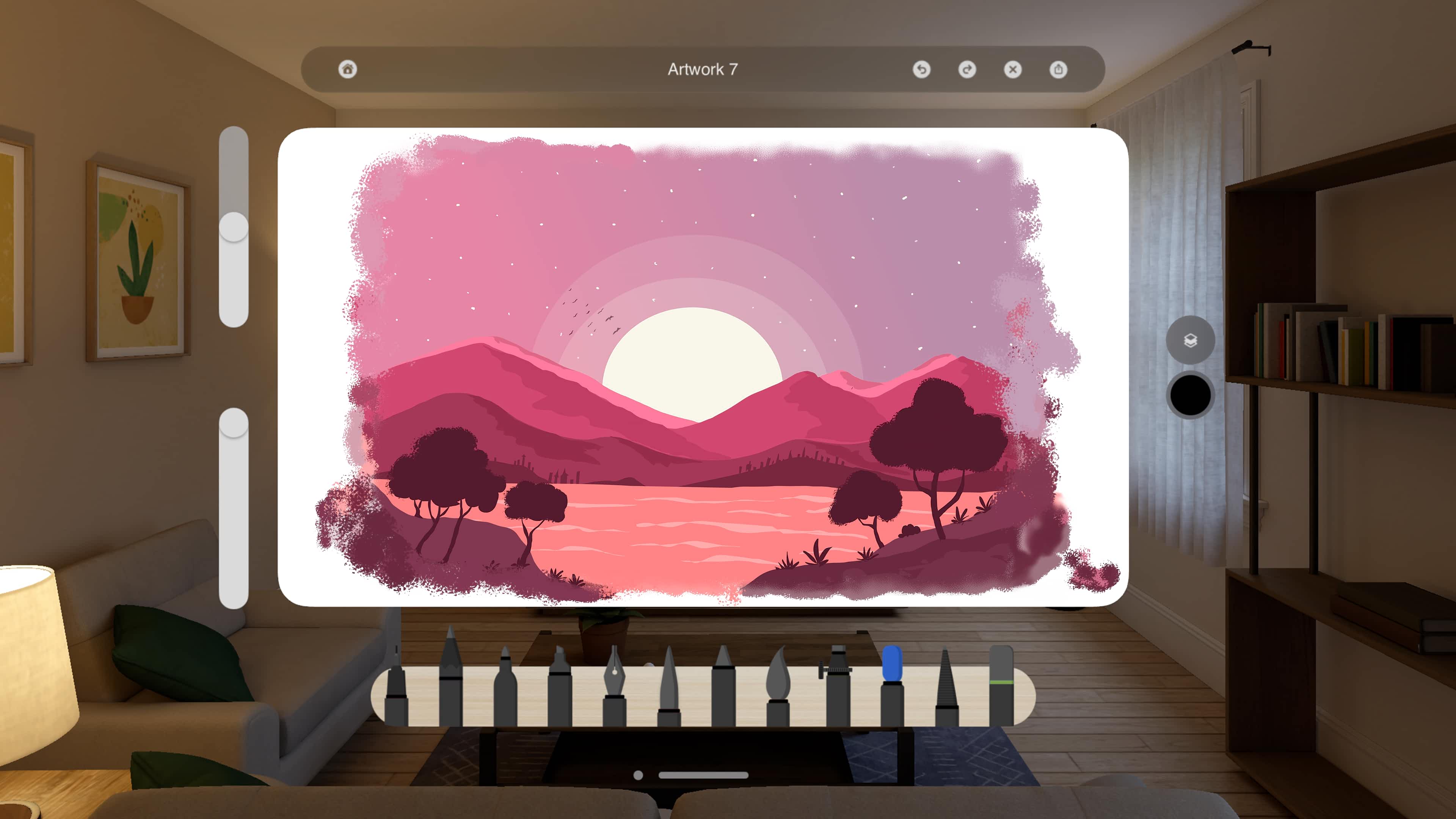Do you crave a digital canvas that's as dynamic as your imagination? Look no further because Drawing Desk, a leading digital art app which is now available for Apple Vision Pro, has arrived to revolutionize your artistic journey. With over 50 million users worldwide, Drawing Desk is the go-to app on the App Store for honing your drawing skills and unleashing your creativity in the realm of spatial computing.
Enhance Your Apple Vision Pro Experience with Drawing Desk
Join the Creative Revolution in Spatial Computing
Drawing Desk isn't just a Digital Drawing and Painting app—it's a movement. As one of the very first apps released alongside Apple Vision Pro, it's paving the way for a new era of digital artistry. Whether you're a seasoned professional or just starting out, Drawing Desk provides a fresh medium of creative expression for everyone within the immersive landscapes of spatial computing.
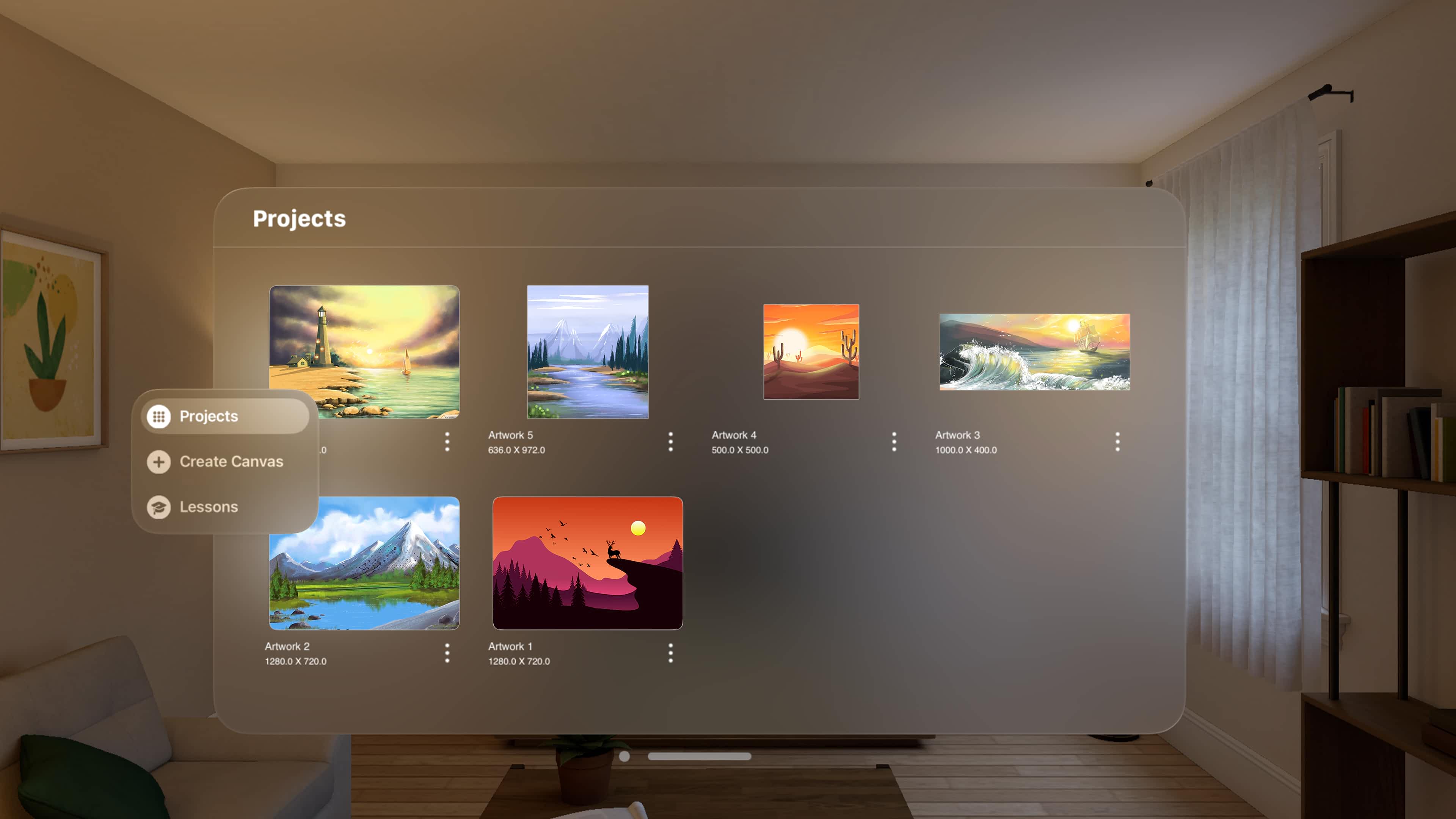
Your Gateway to Artistic Mastery
With Drawing Desk, diving into the world of digital drawing and painting has never been easier. With a robust set of tools, this digital art app empowers you to unleash your creativity with confidence. Loved by people of all ages, Drawing Desk is more than just a digital art app—it's a family-friendly platform that fosters creative expression in everyone!
Key Features: Unleash Your Creativity
-
Customizable Canvas: tailor your canvas to your liking with customizable sizes for height and width.
-
Versatile Brushes: choose from a variety of 12+ brushes, including pen, pencil, highlighters, crayons, watercolor brushes, and more.
-
Layer Support: enjoy the flexibility of multiple layers with customizable settings, allowing you to add, delete, merge, duplicate, and more.
-
Undo/Redo Functionality: experiment fearlessly with the ability to undo and redo your art at any time.
-
Export Options: easily export your creations as high-quality images to share with the world.
-
Customizable Color Palette: create your own color palette to suit your artistic vision.
-
Gallery View: organize and view your artwork with ease in the gallery view.

For an immersive drawing experience, get up close and personal with your canvas. Use your finger to draw and interact with your creations, bringing them to life with every stroke.
Stay tuned for upcoming features such as Realistic Drawing Features and Drawing Lessons, designed to take your artistic skills to the next level and enhance your creative expression within the realm of spatial computing.
Begin your Apple Vision Pro experience with Drawing Desk: A creative essential
Drawing Desk on Apple Vision Pro isn't just an app upgrade—it's a game-changer. With its seamless integration, powerful features, and user-friendly interface, it's the ultimate tool for unlocking your creative potential. Whether you're a hobbyist, a professional artist, or somewhere in between, Drawing Desk empowers your creative expression in many ways you never thought possible within the realm of spatial computing.
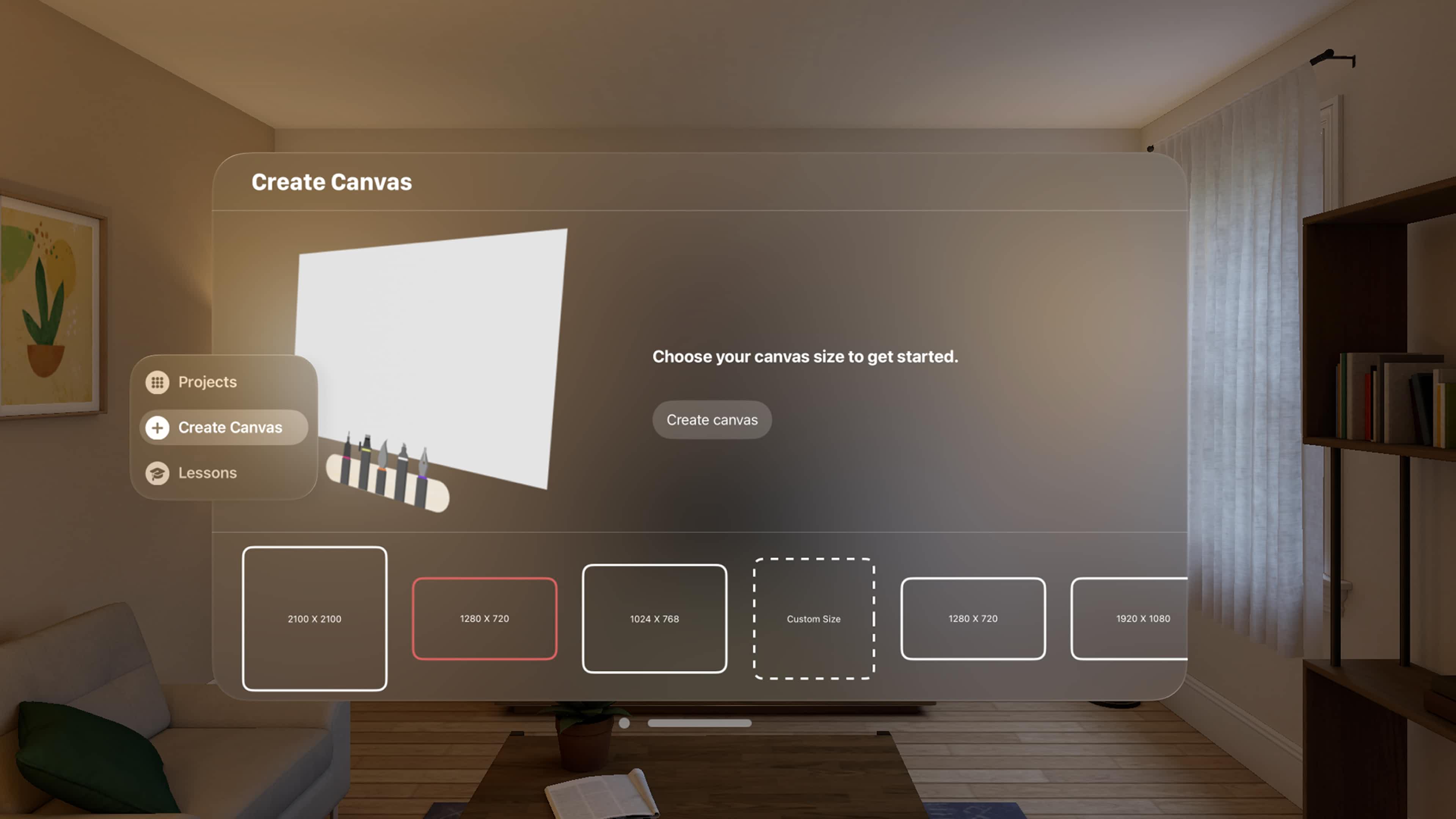
So what are you waiting for? Experience the limitless possibilities of digital artistry with Drawing Desk on Apple Vision Pro. Download now and unleash your creativity like never before!
Don't miss out on the opportunity to elevate your artistic journey. Download Drawing Desk on Apple Vision Pro now and embark on a transformative creative adventure in Digital Drawing and Painting!