At Drawing Desk, we’re all about encouraging digital artists to expand their creative boundaries, by giving them a range of handy drawing tools and features.
But in addition to this, the app also includes carefully curated digital content to help inspire users to learn and improve their skills.
What is Digital Content on Drawing Desk?
In brief, digital content is any type of media that viewers or audiences can engage with. It includes all things digital such as videos, images, animations and more.
The digital content on Drawing Desk serves either one of two purposes:
-
To help enhance and streamline the creative process for users
-
To facilitate learning and education for both kids and adults.
So here’s a quick breakdown of what you can expect from Drawing Desk...
Educational Digital Content
This includes carefully curated learning content for both adults and children.
Drawing Courses

Our series of step-by-step drawing tutorials are designed to help you improve your digital drawing skills with ease! These courses will take you through the basics of digital drawing, gradually progressing onto more complex artworks and techniques.
Each course contains several step-by-step lessons that give you detailed instructions to follow to create the target drawing that you’ve been given.
Learning Activities for Kids
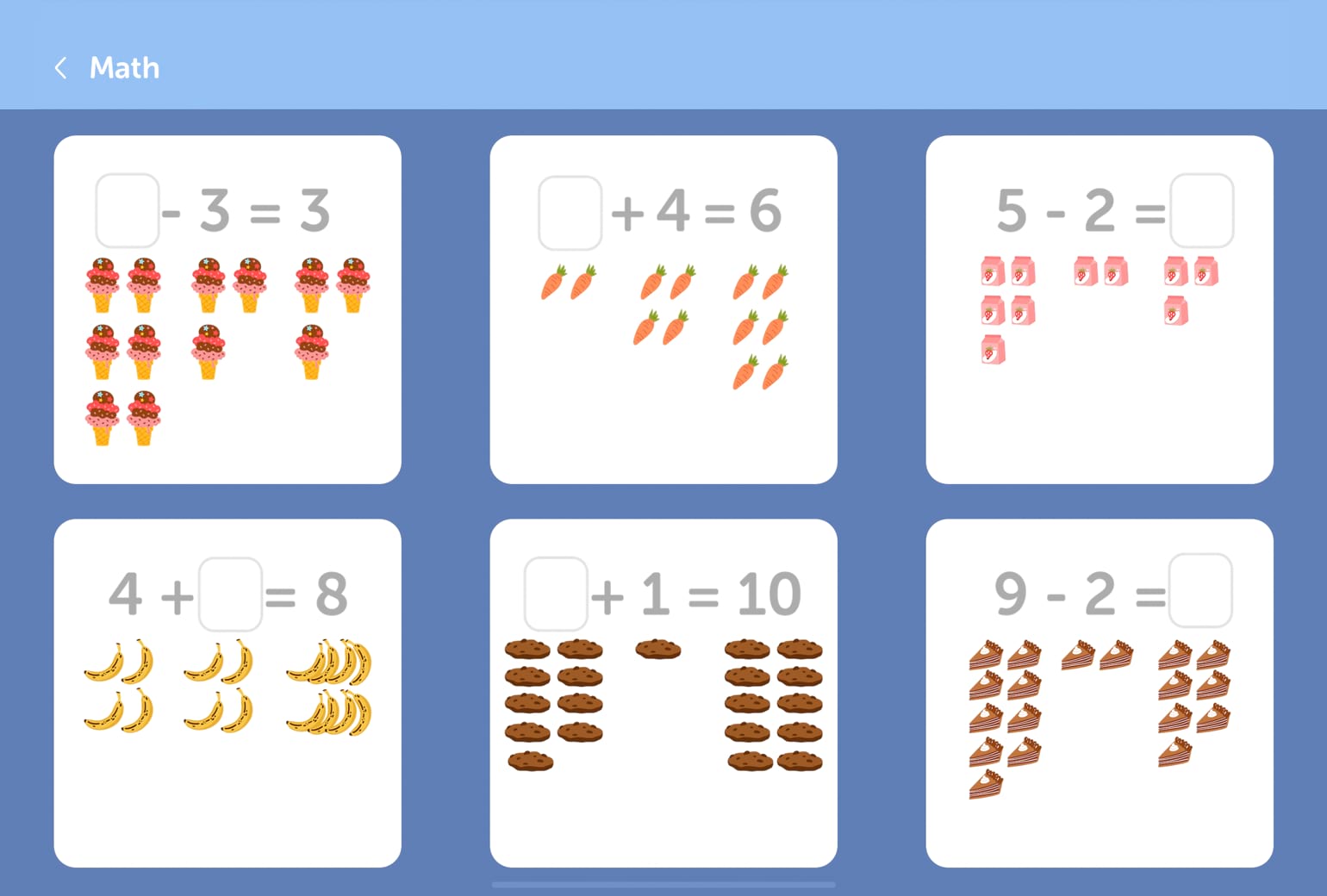
Drawing Desk is also an app that explores the possibilities of creative learning for preschool kids.
Towards this end, you’ll find specialized digital content on Drawing Desk that helps children master the basics of early literacy and education.
The Kids Profile on Drawing Desk includes pages for letter and number writing, math equations, and number coloring pages.
Artistic Digital Content
Our artistic digital content will help enhance your creativity by making your drawing process simpler and thus more enjoyable.
Shapes Library

The Sketch Canvas on Drawing Desk includes an extensive library of shape stencils that you can use to create solid shapes or shape outlines with ease.
You can choose from a range of shape categories that include basic shapes, flowchart elements, floor plan elements and more.
All you need to do is select a stencil and draw over it to create a shape. You can also use the stencils to auto-generate an outline for you in a matter of seconds.
Decorative Stickers for Kids

Our digital content on Drawing Desk also includes a colorful sticker collection for kids that adds a decorative touch to their art.
Available on the Kids Canvas, the Sticker pack contains over 10 categories of colorful visuals and images to choose from.
Simply scroll through the categories and click on a sticker to add it onto the kids canvas. Once added, you’ll have the freedom to resize, rotate and reposition the sticker to suit your creative needs.
Childrens' Coloring Pages
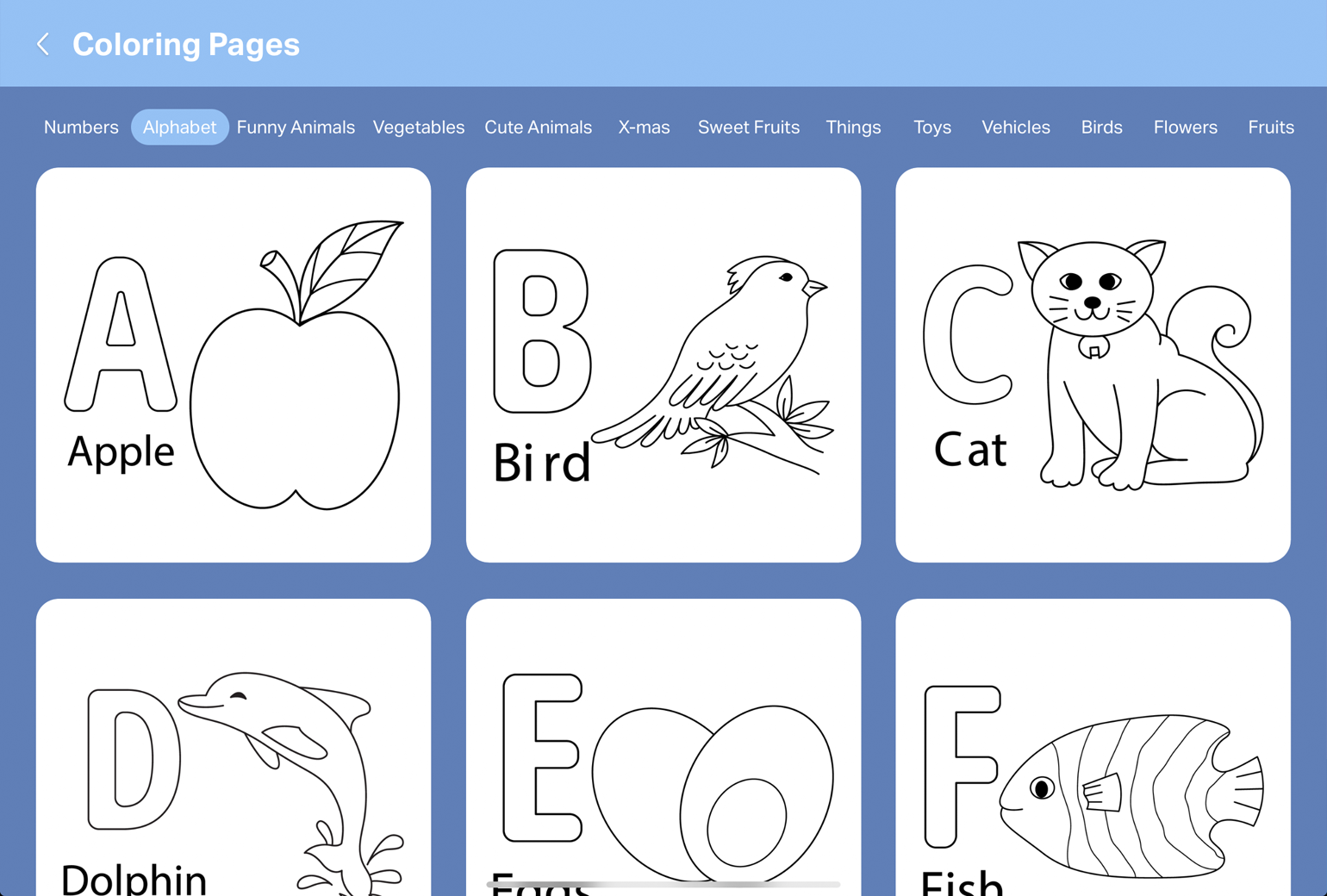
The app’s Kids Mode also includes a collection of engaging coloring pages designed to inspire children to get creative with colors as they fill in a variety of themed pages.
Kids can choose from 10+ page categories including the Alphabet, Animals, Vehicles, Fruits, Toys and more.
To sum up, Drawing Desk has more to offer apart from its vast collection of drawing tools for digital art. Users are guaranteed to encounter a range of digital content that will help expand their digital artistic experience in more ways than one.
Moreover, the digital content on Drawing Desk is specifically designed to simplify the artistic process while also providing a source of learning for both adults and children.
So if you’re looking to amp up your experience of digital art or explore the possibilities of learning through creativity, then Drawing Desk might just be for you!
