Learning how to draw on a digital canvas can be pretty straightforward. However, adding color and shading to your drawings can sometimes be complex. Similarly, if you're wondering how to color your sketches digitally with little fuss, then using AI Colorization on Drawing Desk is the way to go!
.jpg?alt=media&token=7c466d0d-4188-429f-b14a-65be7d16d67f)
Available only on Sketch Desk, our unique coloring tool uses AI to complete your sketch for you. It applies the necessary colors and shadings to every area of your drawing in a way that's realistic and eye-catching! As a result, you'll have your sketch fully vibrant with color within seconds!
How to Use AI Colorization on Drawing Desk
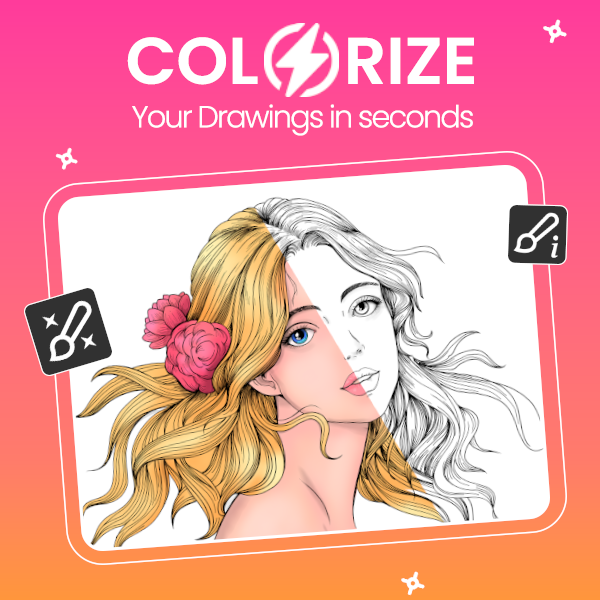
To use AI Colorization after completing your sketch,
- Click on the AI Colorization icon from the menu above your canvas. It's the final icon on the right.
- Next, select one of the colorize options provided at the bottom of the screen: 'Auto Colorization' or 'Colorize with Hints'
Here's how each option works...
Auto Colorization: This feature uses AI to identify and apply the right colors to your sketch. To use it, simply click on this option to have your work colored immediately!
Colorize with Hints: When using this feature, you can decide which colors you want in your drawing and where. You can choose your own colors and mark them as hints on your drawing. Then our AI Colorization tool will color your work accordingly! To begin using this feature,
- Select the 'Colorize with Hints' option
- Click on the colored circle from the given menu to open the color picker wheel.
- Choose your colors and mark them as hints on the relevant areas of your sketch.
- Click the ✔ mark at the top right corner. After this, the AI Colorization tool will then get to work on your sketch.
Once you've learned to use AI Colorization on Drawing Desk, you'll never have to stress how to color your sketches digitally. Because this tool guarantees that your sketches are colored to perfection. And it always uses colors and shadings realistically to make your digital art forever vibrant and spectacular!
