Why Brainstorm with Drawing Desk?
You've been assigned an important project at work or a tough assignment in class, and time is of the essence. You decide to have a quick brainstorming session to gather your thoughts and generate ideas. Normally, you'd need to gather the essentials first - sheets of paper or a notebook, whatever colored pencils or pens you can find, and a suitable workspace to get started. But if you're brainstorming with Drawing Desk, you'd have all of these brainstorming tools ready in the palm of your hands!
But wait, isn't Drawing Desk an art app? Yes indeed, but it can also be an effective tool for problem solving and expressing great ideas wherever you are! So if you do decide to use Drawing Desk for a quick session of brainstorming (we totally recommend that you do!), here's 5 key tips to help you do so effectively...
1. Use the Shapes Library for Storyboards and Flowcharts
.png?alt=media&token=77763e1b-5021-441c-bb47-9f6d92233e85)
If you're trying to map out a flow of ideas, then storyboards and flowcharts are the way to go. But rather than draw them out manually, you can use our Shapes Library to create neat and clear flow diagrams and storyboards.
Our library contains specific shape categories that include basic shapes, flow chart elements, symbols for mind mapping and more. All you need to do is select a shape and apply it to your canvas. You can thus create a well organized diagram or storyboard with individual shapes while brainstorming on Drawing Desk!
2. Note Down Your Ideas with Our Text Tool
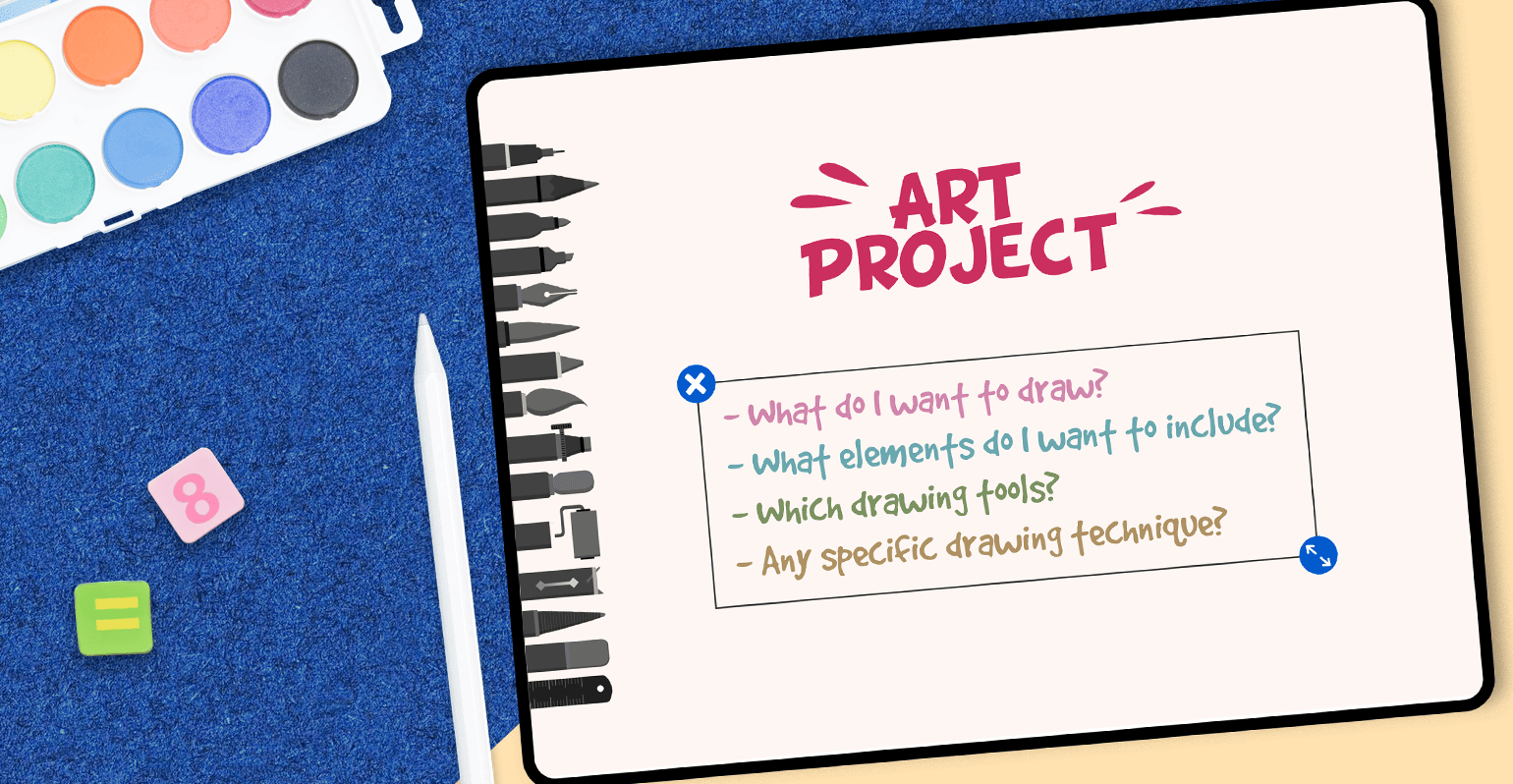
Perhaps you've decided to go old school and list down your ideas with words. If that's the case, try typing them out using our Text Tool, another effective brainstorming tool. This will save you plenty of time and your have to worry about reading your untidy handwriting later on!
Moreover, if you wish to organize your notes, you can make use of the various Font Style and Color options that come with the Text Tool. And before you know it, you'll have created a neat list of ideas in no time!
3. Use the Brush Menu to Draw Out Your Ideas
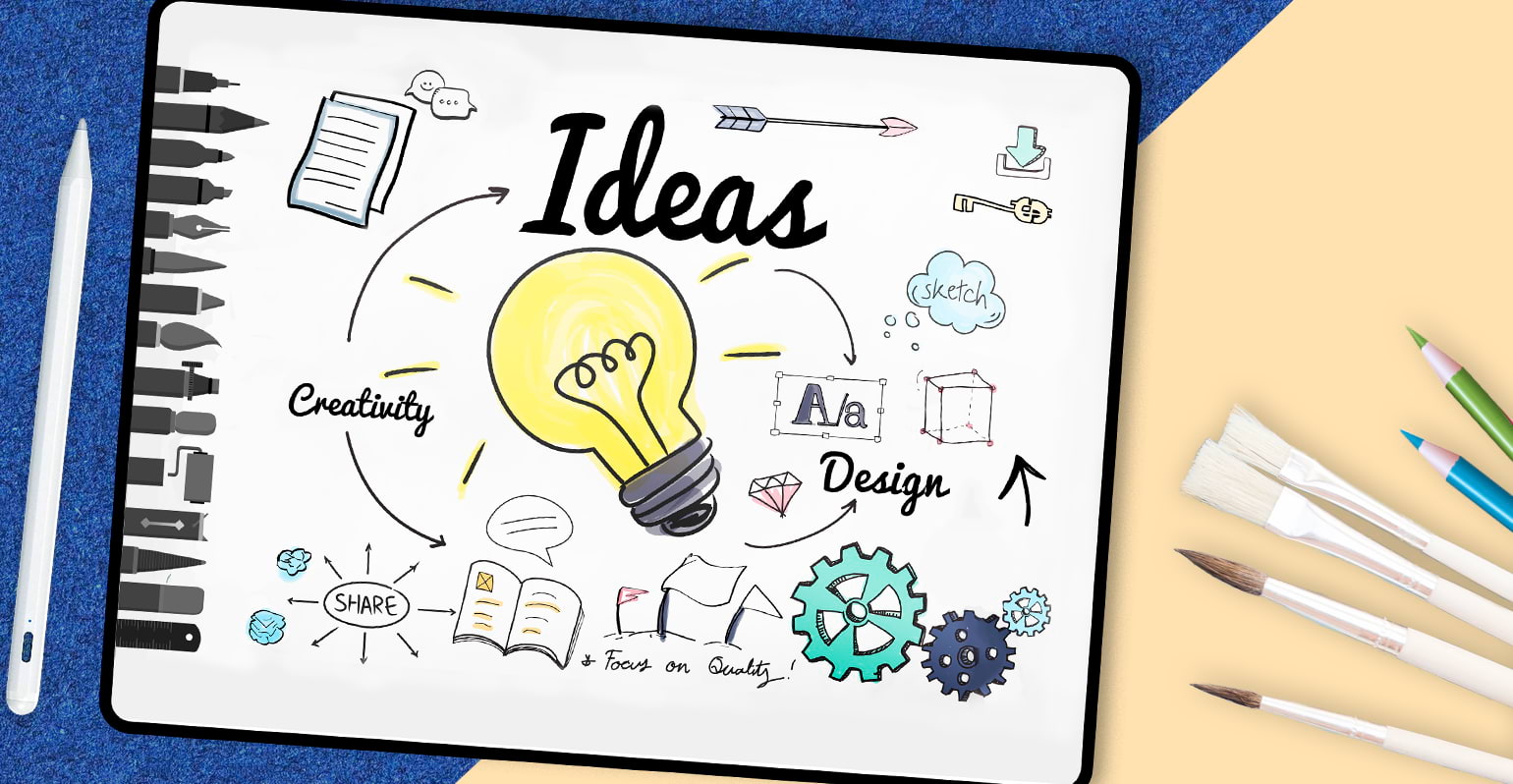
In addition to flow diagrams and lists, visually presenting your ideas in a mind map can be a great way to get creative with brainstorming. And our list of drawing brushes contain all the mind mapping tools you'll need!
Whether you choose Sketch Desk or Doodle Desk, you'll have easy access to all the drawing essentials - a pen, pencil, crayon, highlighter, eraser and more. All you need to do is select your preferred tool and you're ready to go!
Which brings us to our next tip for brainstorming with Drawing Desk...
4. Color Code Your Brainstorming Ideas with Our Complete Color Palette

Colors are certainly a must have for an effective brainstorming session as they help you stay organized and creative. In addition to the color options available for our Text Tool, you can also add color your visual mind maps and flowcharts using the complete Color Palette on Drawing Desk.
You'll have the freedom to choose from our full color wheel spectrum or stick to one of our pre-made themed palettes. Or you can create your palettes to match your brainstorming topic or ideas.
5. Save and Organize Your Brainstorm Sessions Through Folders
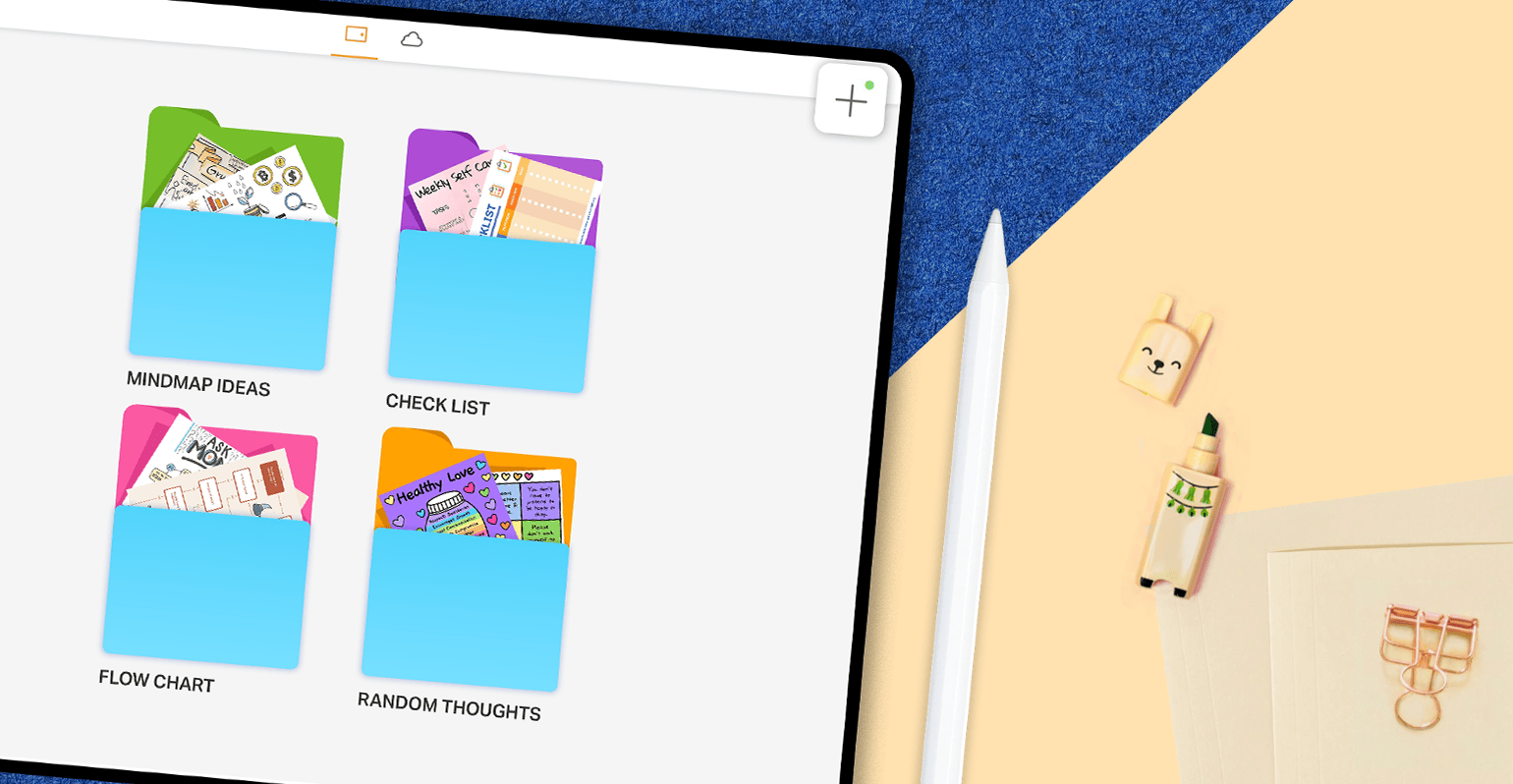
To top it all off, Drawing Desk offers you a convenient way to store your work. After all, there's no point in brainstorming if you're going to lose track of all those brilliant ideas and notes. Luckily for you, it's all simple with Drawing Desk. Firstly all your work will be automatically saved onto the app's 'My Artworks' folder. Afterwards you can organize your work into folders and label them in a way that helps you keep track of them.
Furthermore, you can also upload your work onto the app's Cloud for safekeeping. This will allow you to access what you've saved from anywhere, at anytime, thanks to the app's One Account feature. And you can also share your work with colleagues or classmates with just a few clicks.
While brainstorming may seem like a simple exercise, it's the key to generating great ideas that will get you past the finish line. Which is why it's important to have the right brainstorming tools to help you cook up some great ideas and solutions. If you're just starting out with brainstorming on Drawing Desk, the 5 tips above will help you make the most of the app and help you have productive session!
