If you’re looking for ways to make learning in the classroom a fun, yet valuable experience for your students, then look no further! We’ve got our very own solution - the Drawing Desk Education Initiative - to help you and your students have the best learning experience!
Why Use our Drawing Desk Education Initiative?
Using art and creativity is a great avenue for effective education!
In fact, creative learning is particularly great for preschool kids; it helps them to enhance communication skills, motor skills, and basic literacy!
And finding ways to teach and learn creatively can help older students increase memory, teamwork and critical thinking.
In short, there’s very little downside to incorporating art and creativity into the classroom.
This is why our Education Program on Drawing Desk is worth a try. It provides a special offer to teachers, which gives them access to the app’s full range of creative tools and features for effective digital education!
Features on Offer
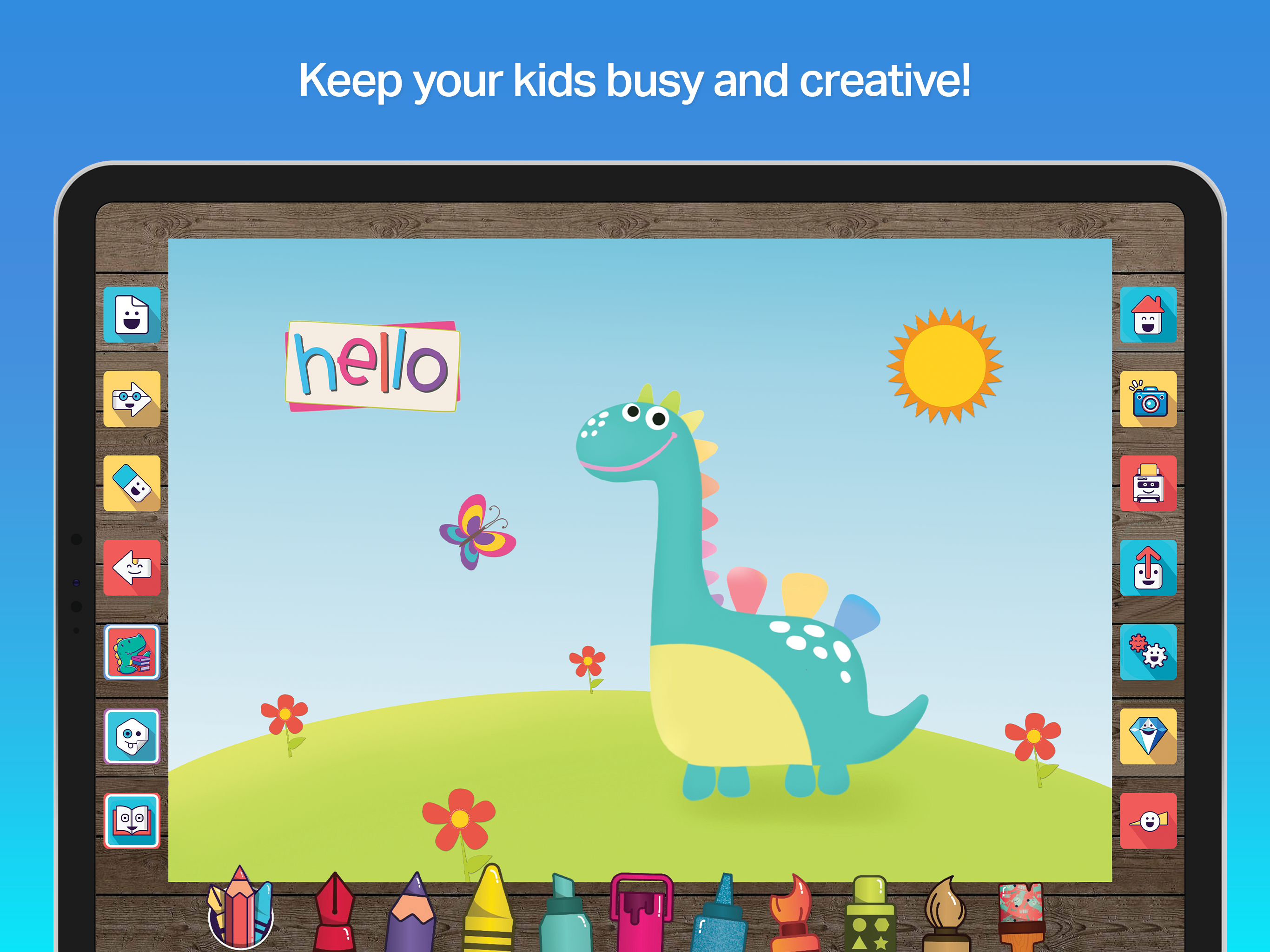
With our Education Initiative, teachers and kids will have access to
- A full range of brushes and colors that encourage kids to experiment with various artistic and creative styles.
- Creative Sticker packs, Stamps, Shapes, and Text tools for easy lessons.
- Specific educational content for teaching and learning numbers, English letters, and colors.
- Convenient folder arrangement for saving and organizing work.
- A variety of export options to save and share projects and lessons.
Joining the Drawing Desk Education Initiative
So if you’re looking to bring Drawing Desk into your classroom here’s all you need to do.
Step 1: Create a Drawing Desk account
You’ll need to have a Drawing Desk account to register for our Education initiative. To create a free account,
- Click on the Settings icon at the top right corner of the app’s homepage
- Select ‘ Manage Profile’
- Use one of the Sign In options given to create your account.
You’ll need to stay signed in to get Education access.
Step 2: Apply for the Education Initiative
Once your application is approved, you’ll receive two coupon codes valid for 1 year.
You can then register and manage your devices to unlock and use your coupons. To register your device,
- Go back to the ‘Education’ page on the app
- Click the ‘Register’ button to unlock your device. This will activate your first coupon, giving you full access to Drawing Desk
To manage a second device with your second coupon,
- Download the Drawing Desk app on your second device
- Sign in to the same Drawing Desk account you are using for the Education Initiative
Once you sign in on your second device, your second coupon will then be activated.
After completing the above steps, Drawing Desk will be yours to use in your classroom!
To us, staying creative is not just about creating the best masterpiece out there. It’s also a great resource to help children and students learn better and more effectively.
Because of this, we’re committed to having Drawing Desk be a useful tool for digital learning.
So if you’re looking for new and creative ways to teach your little ones, Our Education Initiative on Drawing Desk is the right way to go!
