
Gestures
Use shortcut hand gestures to simplify your creative experience.
Two Finger Tap Undo

Tap two fingers anywhere on your canvas to undo your last action.
Three Finger Tap Redo
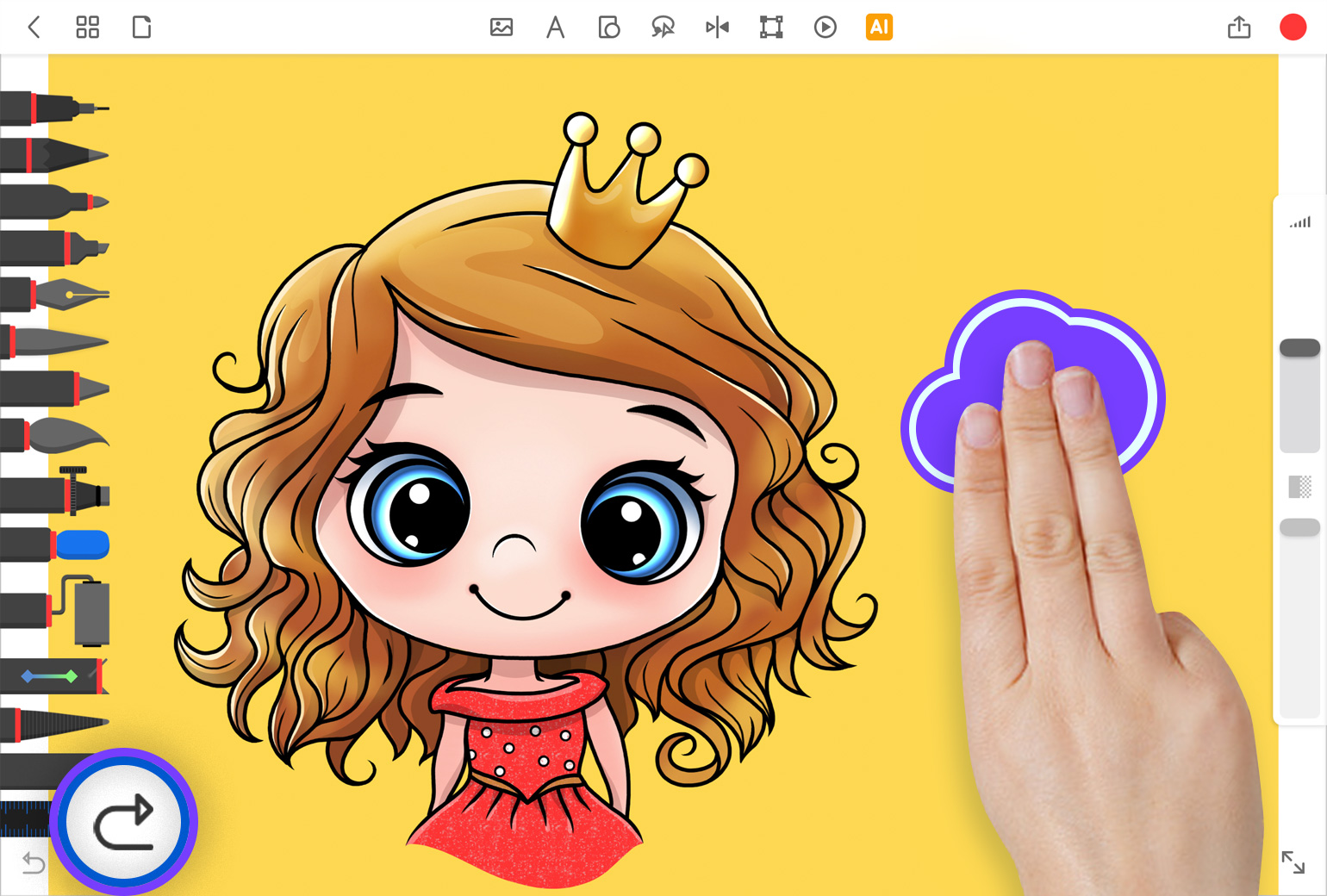
Simply tap three fingers anywhere on your canvas, to reverse the last action you have undone.
Pan and Zoom
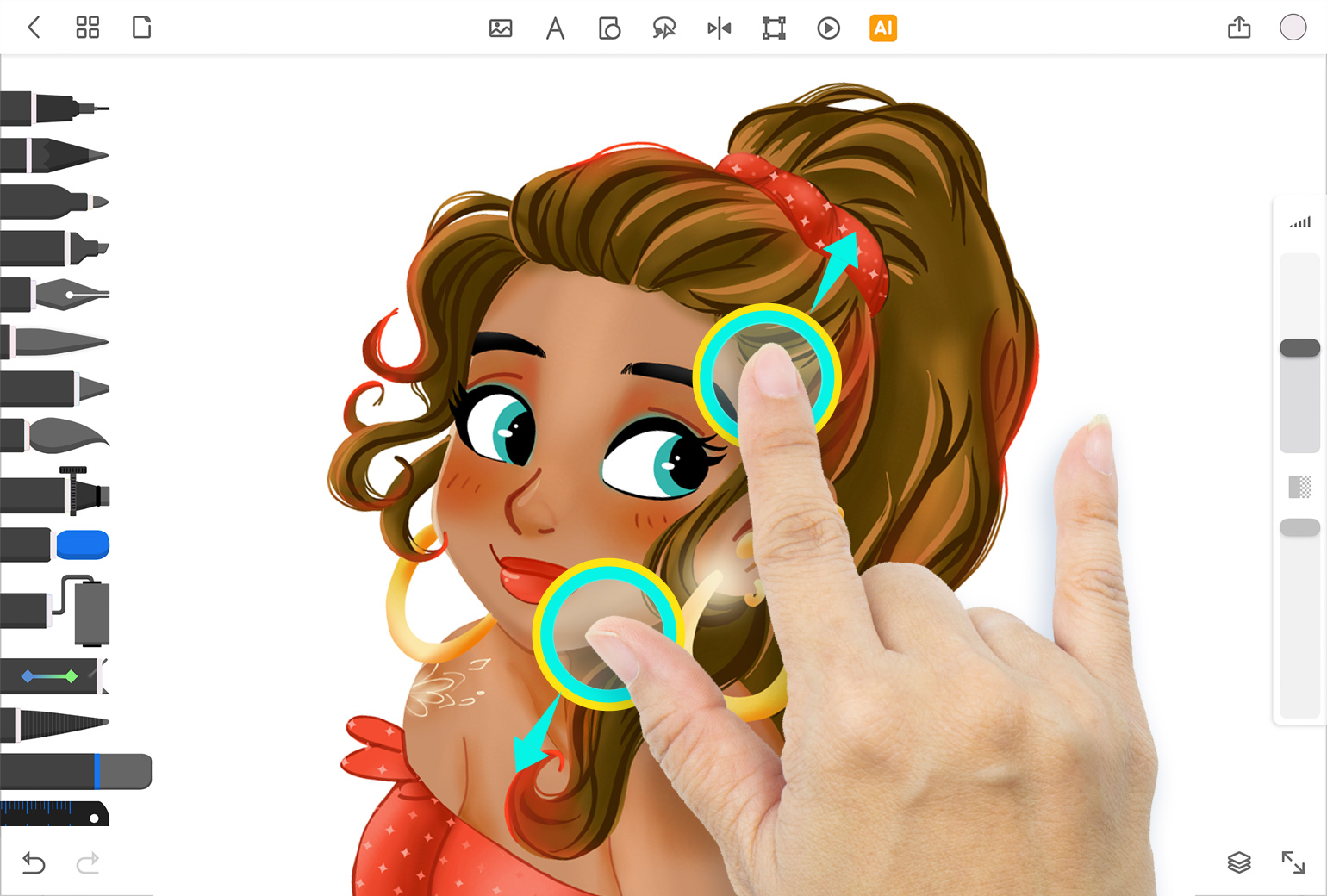
Use two fingers to pan and zoom your canvas. Perform an expanding motion along your screen to zoom in on your canvas. Use a contracting motion to pan out on your canvas.
Rotate
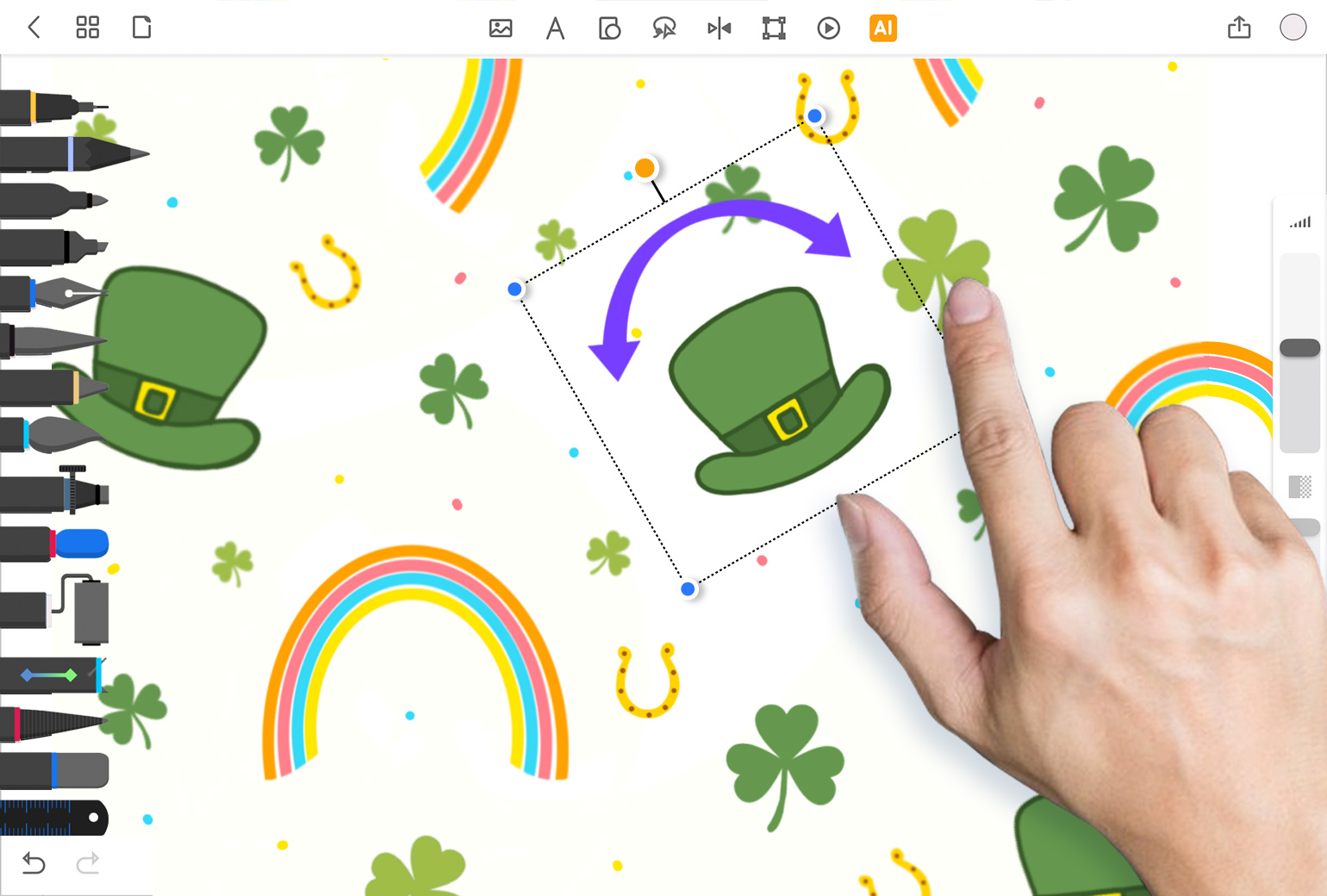
Pinch and twist using two fingers to rotate shapes, images and photos on your canvas.
Color Picker
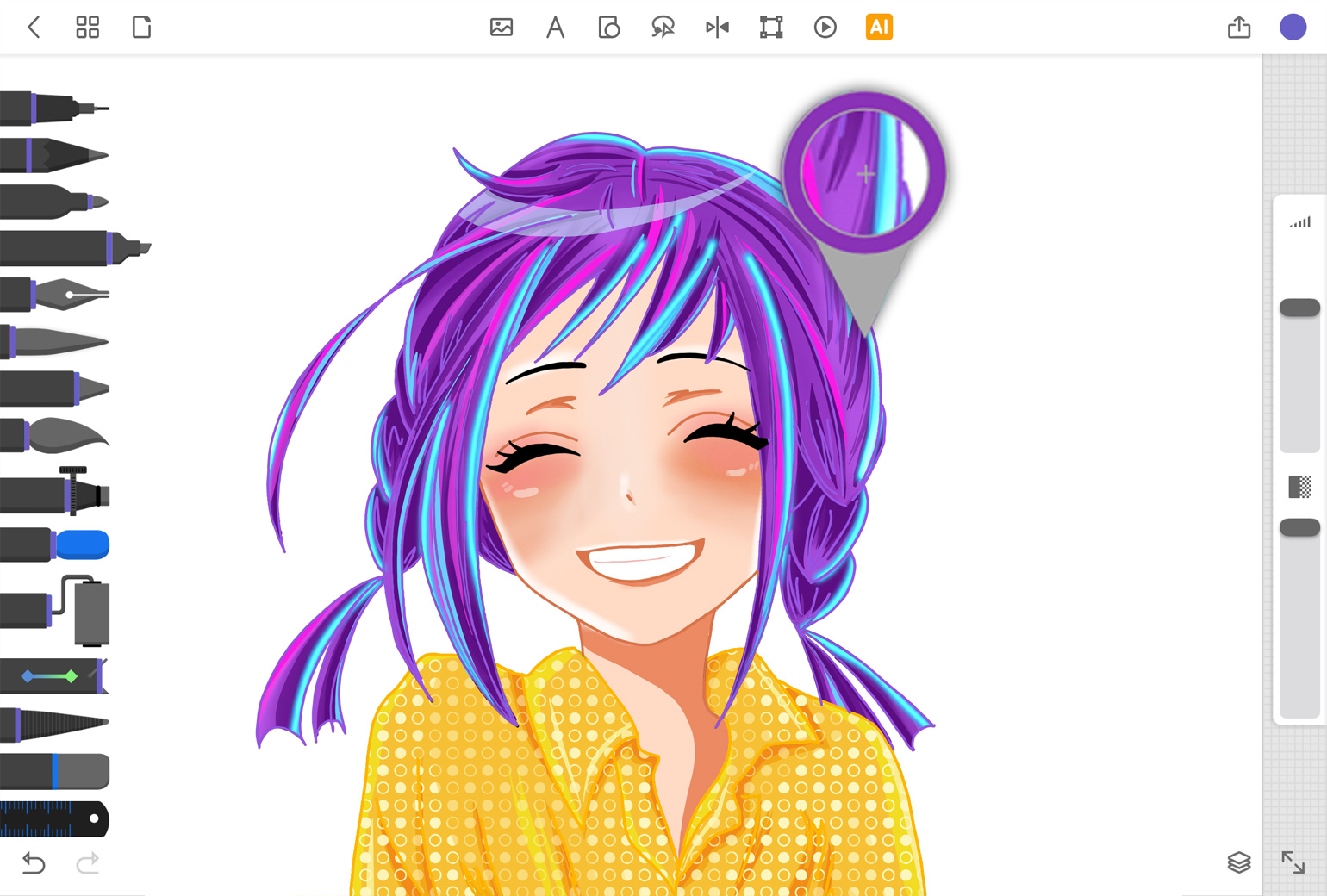
Use one finger to long hold any part of your canvas to invoke the color picker. You can drag your finger around to reselect a color that you’ve already used on the canvas.