
Time-Lapse
Enjoy a time-lapse video that captures every stage of your creative process.
Viewing a Time-Lapse Video
To view the time-lapse replay of your drawing process, tap the time-lapse icon on the top menu of the canvas, and then select the "Time-lapse replay" option.
Exporting a Time Lapse
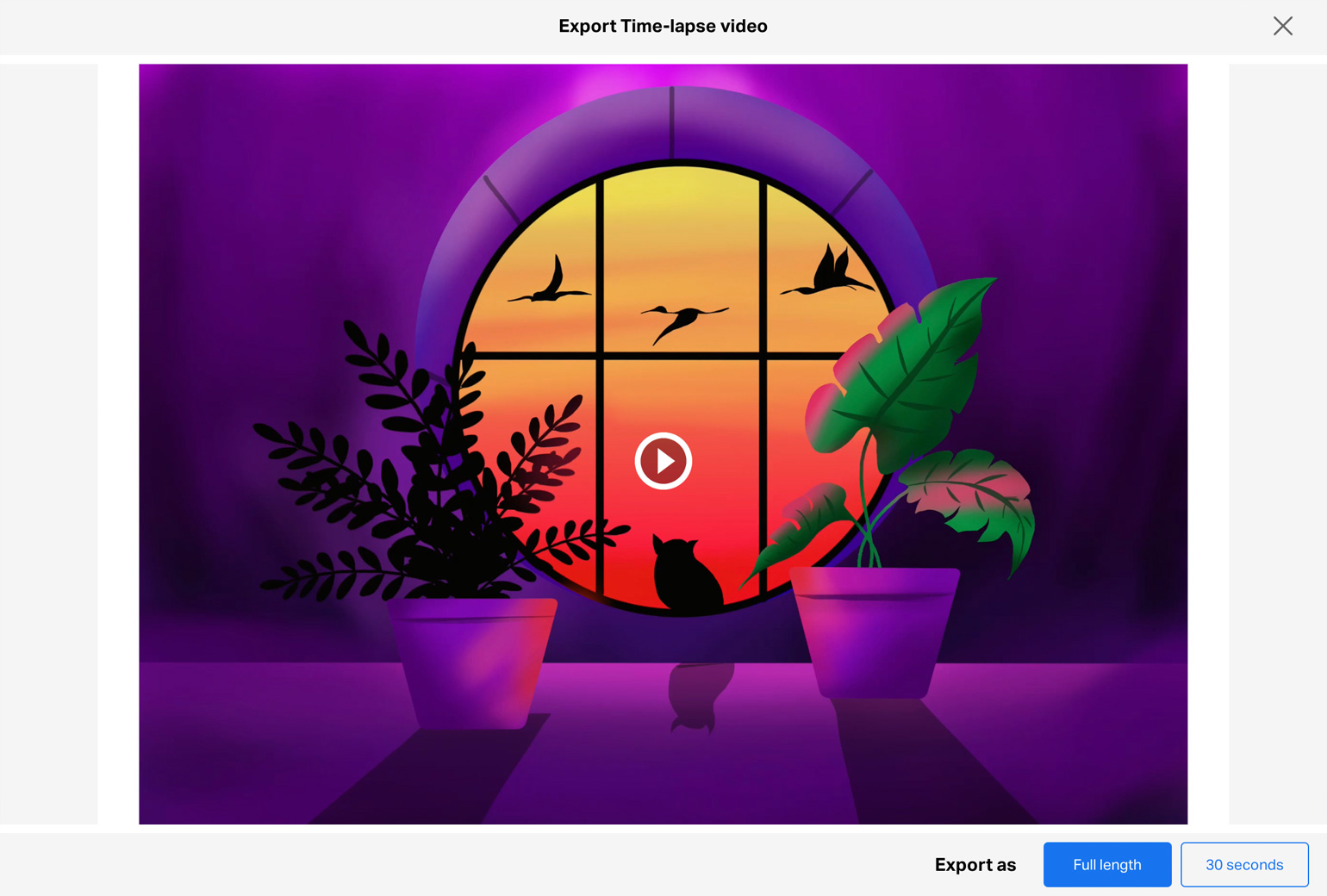
Tap the Time-lapse icon from the menu above the canvas and select "Export Time-lapse". Once the video is generated, you can choose to export it as a full length video or a 30 second video.