Best Tools For Creating Digital Art
The great thing about drawing digitally is that you've got plenty of amazing tools to help you perfect your drawing! So if you're looking to complete your art with no fuss, here are 5 of our best tools for creating digital art, right here on Drawing Desk!
Even if you're new to our app, you'll find that these tools are super handy! They're simple to use, and they'll help you create great effects and details in no time!
Symmetry Tool
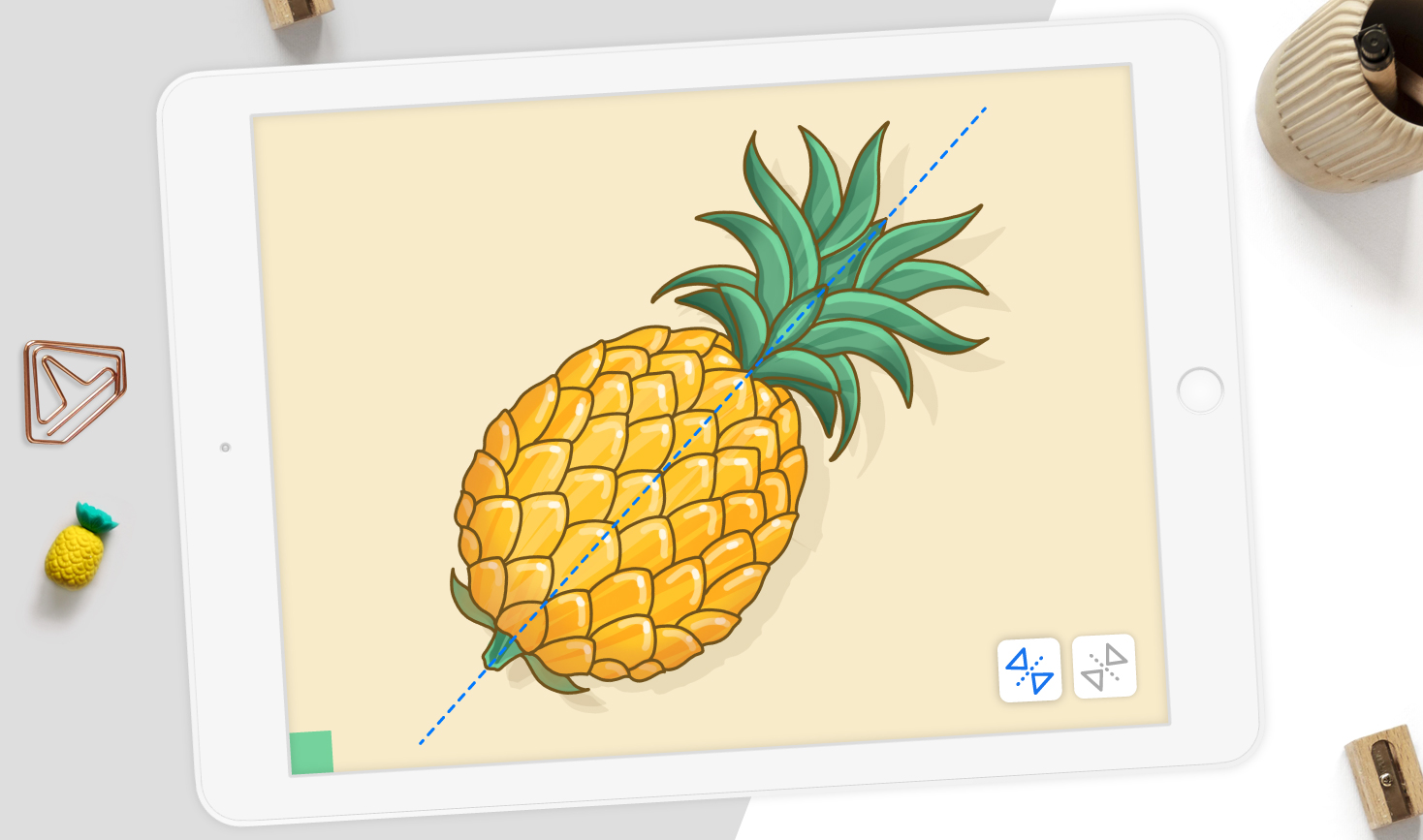
The Symmetry Tool is now one of the most important tools for effective digital art. This is because it replicates every detail you draw on your canvas, like a mirror, but for reflecting parts of your drawing!
And our Symmetry Tool, available on Sketch Desk, does just that! So it's the perfect way to create art that's well balanced and equal! Moreover, Drawing Desk has up to 7 Symmetry Tool options that will replicate your art at various angles! You can learn more about them here.
Quick Shapes
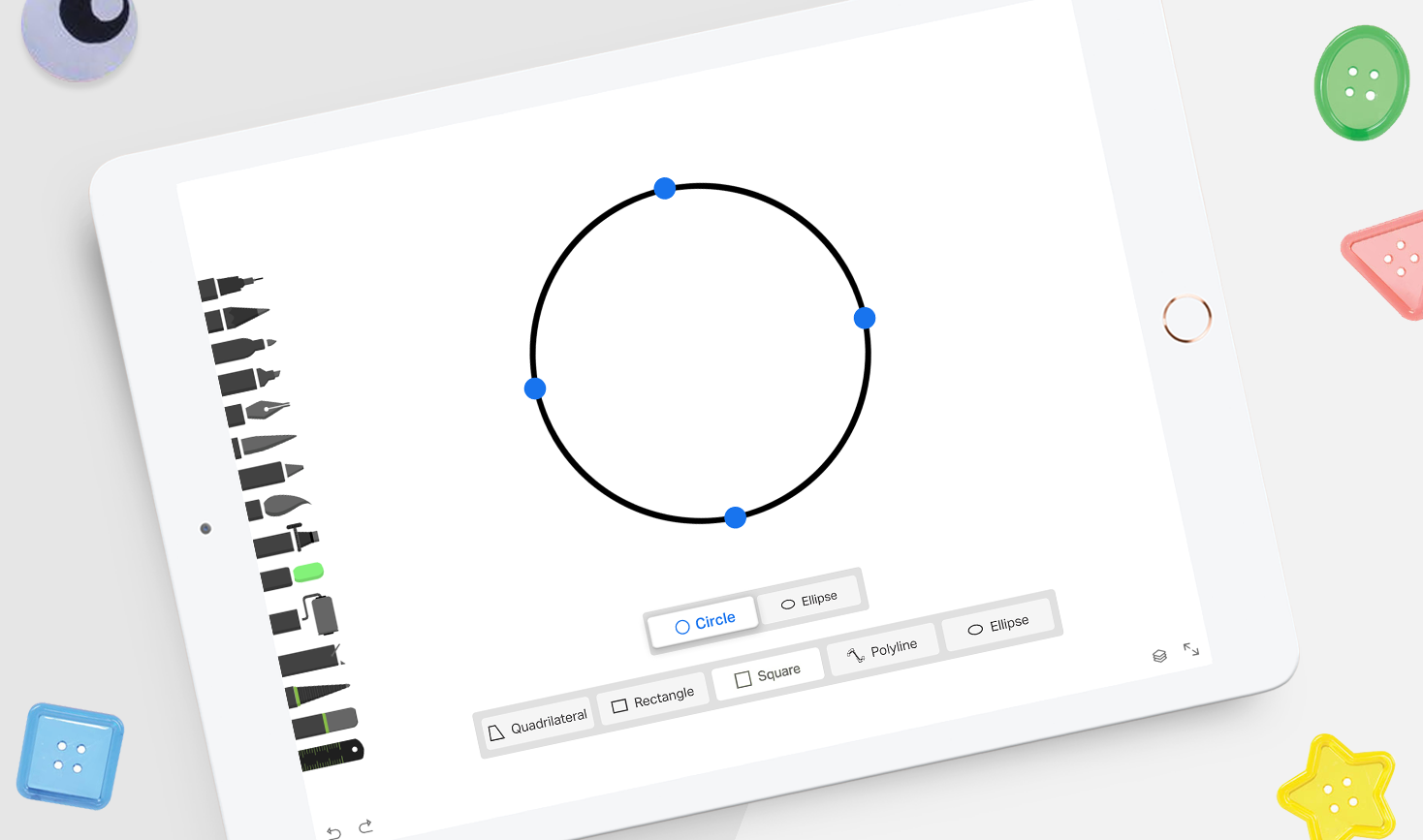
Every artist knows that drawing the perfect shape on your first try is never a guarantee!
This is why we've got our Quick Shapes feature to help you draw perfect shapes in an instant! When activated, this tool automatically corrects and adjusts the shapes you've just drawn. And it also gives you related suggestions in case you want to edit your shape further.
So our Quick Shapes tool is ideal for generating the perfect details for your art, making it yet another essential tool for easy digital art on Drawing Desk! You can learn more about how it works here.
AI Colorization
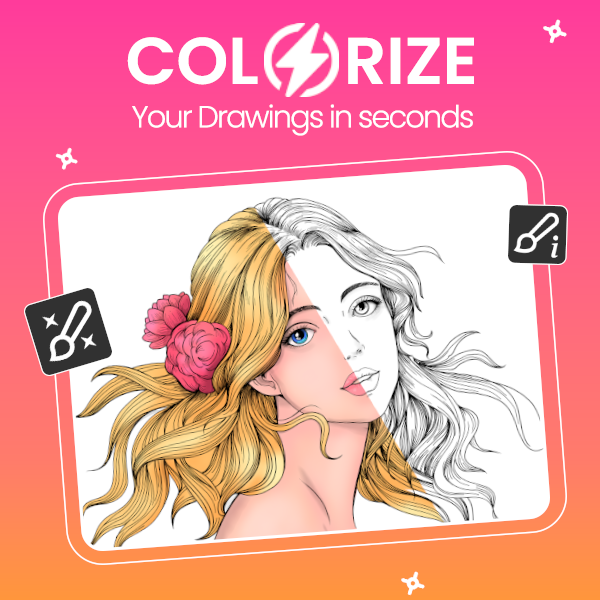
Sometimes, coloring your carefully crafted drawing can be time consuming. Maybe you've picked the colors you need but aren't sure how to apply them in the right way.
This is where our AI Colorization tool can help. Available only on Sketch Desk and Doodle Desk, this handy feature completes your art for you, by filling in your drawing with colors seamlessly! All you need to do is mark the areas of your drawing with their relevant colors. After this, our AI Colorization tool will do the rest for you!
This makes it one of our most popular tools for easy drawing!
Layer Transform Tool

Another one of our essential tools for creating digital art allows you to adjust the contents of your layers. You can use our Layer Transform Tool to flip, rotate, resize and manipulate the dimensions of your drawing with just a few clicks!
Moreover this is great if you're creating detailed art across several layers that need to be adjusted and edited. All you need to do is select the layer you want to edit and and open the Layer Transform tool for a list of editing options.
To find out more, check out our guide to this essential tool here.
Line Extract Tool
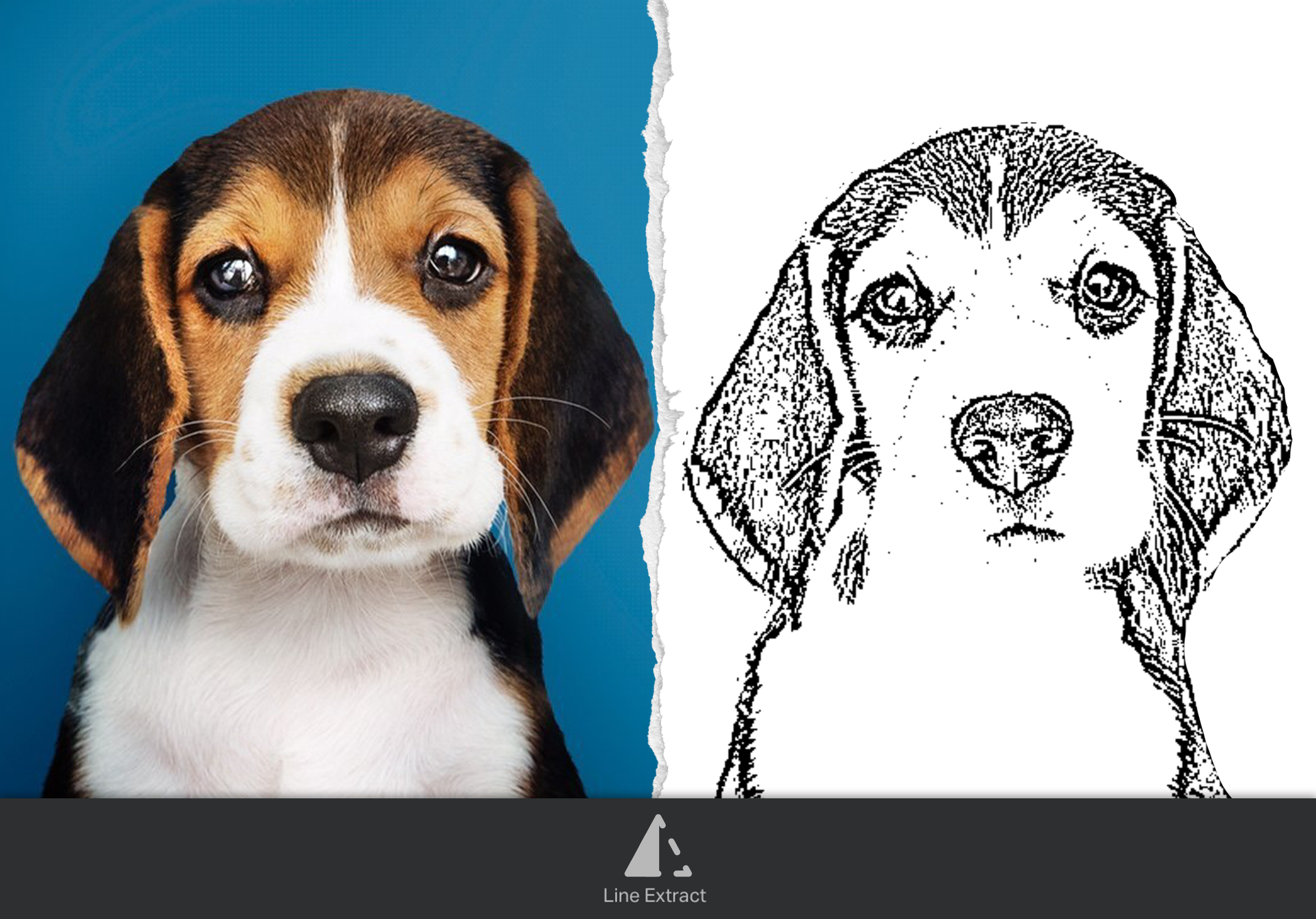
And lastly, if you're looking to recreate or color your favorite digital photo or picture, our Line Extract tool is your friend! This is because it allows you to import an image or photo as a sketch.
Once you've selected an image to import, this handy tool detects the lines and outlines within the image. It then produces a sketch outline on your canvas. You can then color it, re-trace it, and edit it in any way you want and call it your own!
This is definitely a time saver and and a great tool for creating quick and easy digital art in no time!
With these 5 features at your fingertips, Drawing Desk gives you some of the most essential tools for creating great digital art. They give you easy ways to modify and complete your drawings, and perfect your coloring process with little to no fuss. And before you know it , you've completed your digital masterpiece in no time!
